- Click on Deals Reporting on the Reporting Menu.
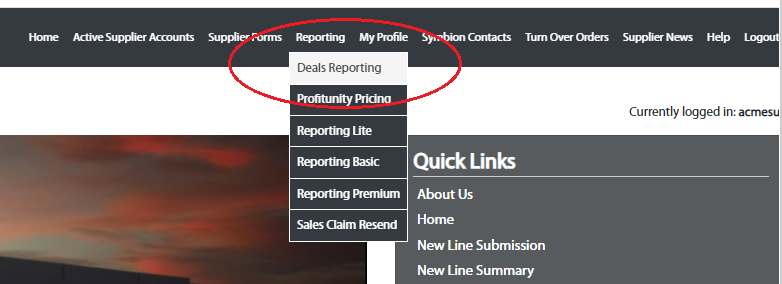
- Select Report Type e.g. Ranges
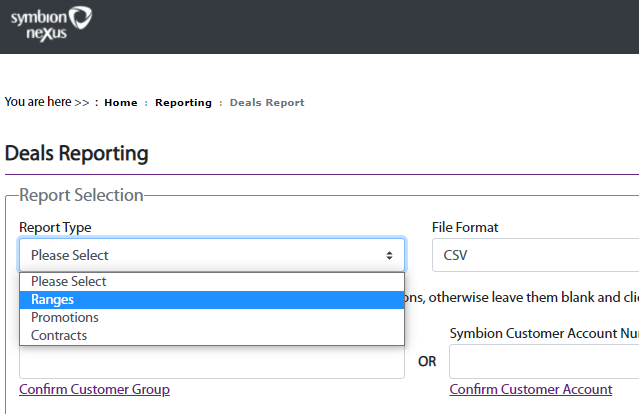
- You can select a File Format of CSV or TXT.
- Your neXus portal email address will default however, you can change it or add additional email addresses separated by a comma.
- You can then click Submit Report Request and a report will be emailed to you detailing all deals.
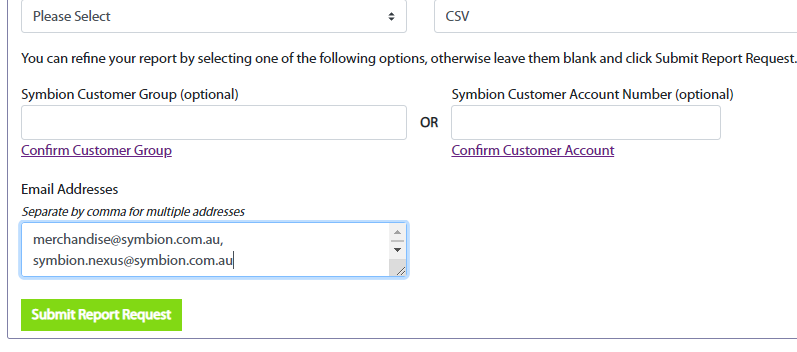
- The email will have 2 attachments:
- 1st file contains all your active pricing Deals with all details (Customer, items, quantities, discounts, etc)
- 2nd file has all customers attached to your Deals listed on above 1st
NB: If you submit orders via EDI Turnover, you can submit any discount from 0.25% up to 100.00% in quarter percentage increments however the neXus portal Deal Report only shows specific deals you have loaded with us via the Range Submission Form.
Symbion Expiring Contract Reports
Symbion’s EXPIRING CONTRACT reports can now be downloaded via neXus, using the Deals Reporting functionality. This reporting solution will supersede the previous expiring contract reports which were sent directly on a monthly basis.
This self-service reporting option provides neXus users with :
- greater flexibility with ad-hoc reporting capabilities
- a broader view of ALL supplier driven contract pricing – not just hospital pricing
- the ability to review pricing up to and including any expiry date as required
Deals Reporting in neXus can be accessed via the Reporting menu, or via the Quick Links menu on the home page (as shown below).
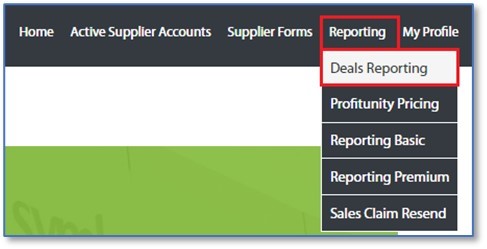
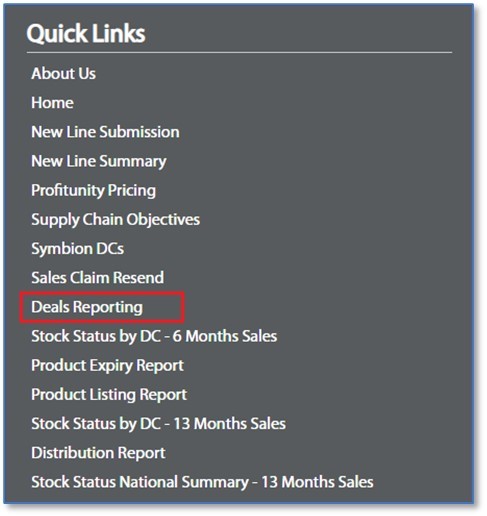
On the Deals Reporting screen, select Contracts from the Report Type drop down box, and enter the End Date you want included in the report. Then click Submit Report Request (see screenshot below).
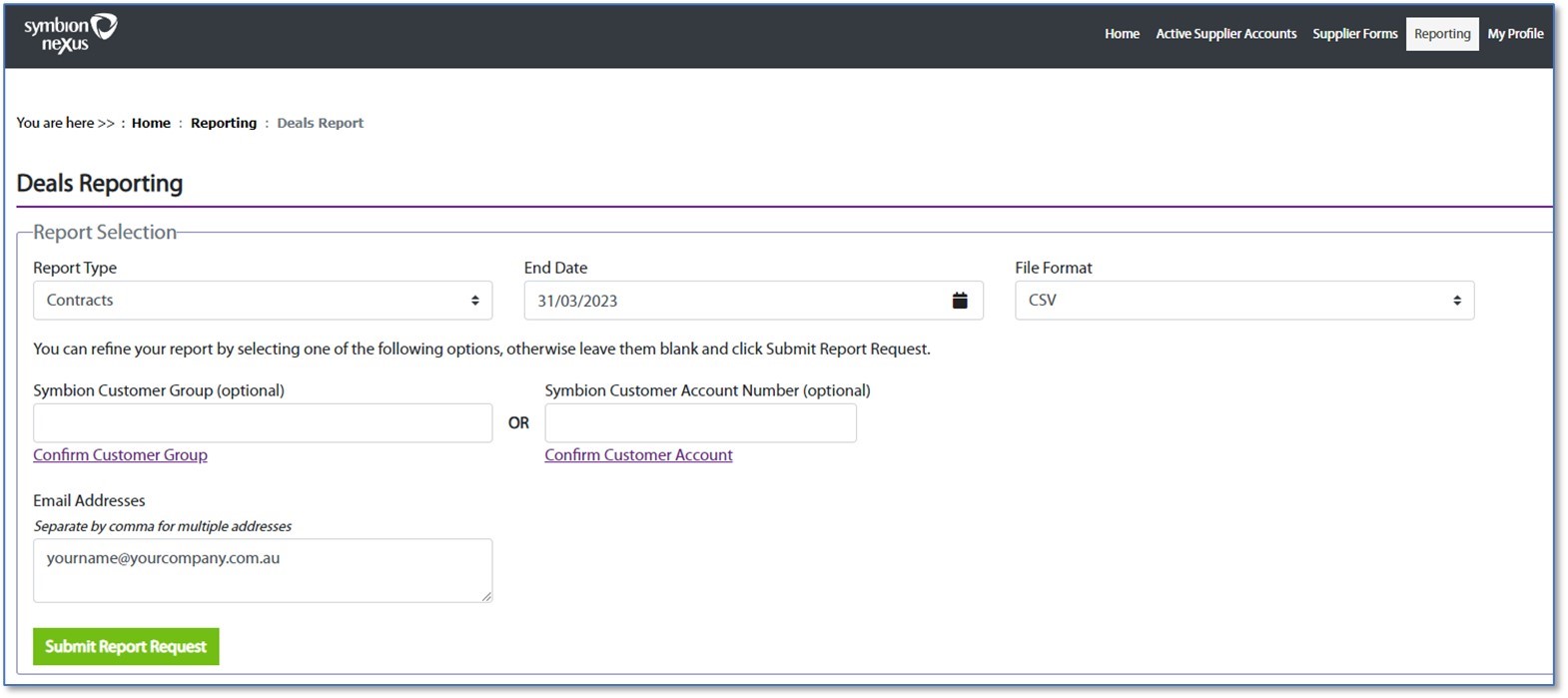
The report will be generated to include ALL your contract pricing in the Symbion system with a pricing expiry date up to an including the specified End Date in the selection criteria, and will be sent to the email address associated with the neXus user generating the report.
Please note, the email address can be updated and/or additional recipients can be added as required.
Once received, the report will contain :
- Product and pricing details associated with each pricing contract; with additional fields to record
- New Expiry and New Sell Price details for updates;
- a Remove Product field; and
- a Comments section for any additional commentary as required
A second corresponding report will also be provided containing customer account details relevant to each customer group listed in the product and pricing details report.
Once reviewed, the completed report can be sent directly to
Deals Reporting is available to all neXus users as part of standard reporting functionality.
If access to Deals Reporting is not available as per above, please advise via email to Symbion.nexus@symbion.com.au and include your neXus user ID, and the reporting functionality will be activated for your login.